If you already know about actions but have a hard time getting it just right or just want an action to plug in and ready to go...
Well here it is :-)
Browsing the net using google or your favorite search engine you can find plenty of free actions out there and many are free :-)
For portrait photos I have a good one here which gives a nice soft focus which you can easily adjust before finalizing the photo.
You can download it here.
Start by downloading the file and "install" it in photoshop. You can do this by switching to your actions palette. If it's not visible go to the window menu and click "Show actions".
Now you can drag the downloaded action file to the action palette or click the arrow in the action palette and select load action.
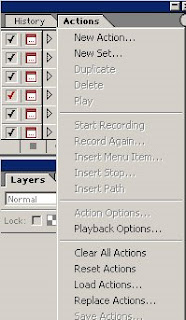
Now select a photo to use the action with. I got this one out of the pile...

Select the action from the actions palette and click the play button.

All there is to do is follow the instructions given. As an example there is a blur step which asks you to select a a value that fits your photo.
This value will depend on the photo size and in my case the best option was a bit under the average of 5.
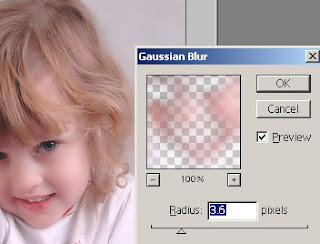
and before you know it you are done :-)
| Original | Soft focus |
 |  |
I don't know about you but if I can do stuff this easy... why use more time on it :-)
Have fun with it...
1 comment:
Interesting to know.
Post a Comment